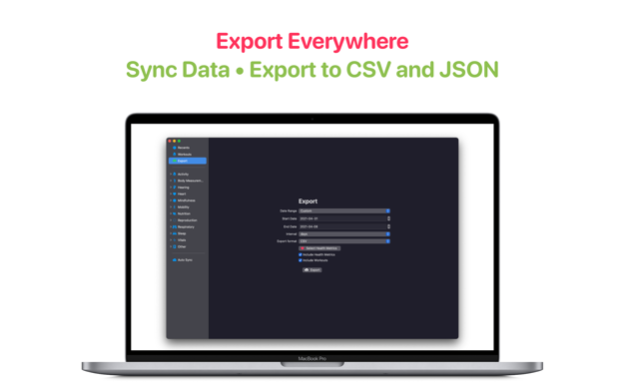Version History
Here you can find the changelog of Health Auto Export - JSON+CSV since it was posted on our website on 2016-10-04.
The latest version is 3.0.3 and it was updated on soft112.com on 19 April, 2024.
See below the changes in each version:
version 3.0.3
posted on 2024-04-19
Apr 19, 2024
Version 3.0.3
New in version 3.0.3:
• Fixes CSV export for workouts
version 3.0
posted on 2024-03-07
Mar 7, 2024
Version 3.0
New in version 3.0:
• New and improved Auto Sync
• Download the updated iOS to take advantage of the overhauled sync feature
version 2.1.4
posted on 2023-04-25
Apr 25, 2023
Version 2.1.4
New in version 2.1.4:
- Requires Health Auto Export 7.0 update on companion app
- Improves cross-device sync
version 2.1.3
posted on 2023-01-23
Jan 23, 2023
Version 2.1.3
New in version 2.1.3:
- Fixes display of blood pressure and sleep data in charts
version 2.0.5
posted on 2022-02-10
Feb 10, 2022 Version 2.0.5
New in version 2.0.5:
- Activity Logs: track syncing activity and any errors encountered
- Fixes preservation of chart type selection
- Fixes widgets configuration error
version 2.0.4
posted on 2022-01-15
Jan 15, 2022 Version 2.0.4
New in version 2.0.4:
- Bug fixes and performance improvements
version 2.0.3
posted on 2021-11-30
Nov 30, 2021 Version 2.0.3
- Minor fixes
version 2.0.2
posted on 2021-05-01
May 1, 2021 Version 2.0.2
New in version:
- Message Center helps you stay on top of the latest news and updates
- Minor fixes
version 2.0.1
posted on 2021-04-19
Apr 19, 2021 Version 2.0.1
New in version 2.0.1:
- Improved sync from iPhone
- Export individual metrics and workouts
- Adds user feature requests
version 1.1
posted on 2021-03-10
Mar 10, 2021 Version 1.1
New in version 1.1:
- View synced Workouts on Mac
- Synced information includes
version 1.0.9
posted on 2021-02-05
Feb 5, 2021 Version 1.0.9
New in version 1.0.9:
- Blood Pressure data should now be shown; some more improvements to data visualization will come in a another update
- Added more troubleshooting information in case doesn't load
version 1.0.7
posted on 2021-01-14
Jan 14, 2021 Version 1.0.7
New in version 1.0.7:
- Auto Sync optimizations
- improvements to Recent Widget; you may need to reconfigure your currently added widgets
version -
posted on 2021-01-13
version 4.3.2
posted on 2020-12-24
Dec 24, 2020 Version 4.3.2
New in version 4.3.2:
- This is a minor update that fixes a possible crash when there is missing data for a metric
Remember to use the feedback form if you experience any issues, and leave a rating if you enjoy the updates.
version 4.3.1
posted on 2020-12-09
Dec 9, 2020 Version 4.3.1
New in version 4.3.1:
- Minor bug fixes
version 4.2.6
posted on 2020-12-01
Dec 1, 2020 Version 4.2.6
New in version 4.2.6:
- This update addresses incorrect values being interpolated on the widgets charts (iPhone), and in-app charts on iPad
version 4.2.5
posted on 2020-11-24
Nov 24, 2020 Version 4.2.5
New in version 4.2.5:
- Critical bug fix for crash during app walkthrough
- Health Auto Export is now available on Mac and Apple Watch as part of the new app bundle
- Sync widget data from your watch and phone to your Mac and iPad
- See your Recent data in a refreshed iPad design
- Added metrics view on iPad
- When you Auto Sync, you can see up to a 90-day data history on Mac and iPad
- Minor fixes
version 4.0.8
posted on 2020-10-18
Oct 18, 2020 Version 4.0.8
New in version 4.0.8:
- y-axis labels for statistics widget charts
- various minor bug fixes
version 4.0.7
posted on 2020-10-02
Oct 2, 2020 Version 4.0.7
New in version 4.0.7:
- Labels updated for over 70 workout types to match your recorded Workouts
- Fixes for "Sample" type metric calculations
- Statistics Widget will fall back to the "In Bed" value for Sleep Analysis when the "Asleep" value is not available
- Fixed display of HRV in Statistics Widget
- Other minor bug fixes
version 4.0.6
posted on 2020-09-28
Sep 28, 2020 Version 4.0.6
- An estimated backup time is shown when you "force-sync" a backup, as well as a new progress indicator
- Recent Widget: uses the last metric reported within the past 24 hours for (most) sample types
- Other minor fixes reported in the release notes
version 4.0.5
posted on 2020-09-22
Sep 22, 2020 Version 4.0.5
New in version 4.0.5:
- By popular demand, several more metrics are now available in the "Recent" widget including Blood Glucose, dietary metrics and much more
- Some work was done to eliminate unncessary fields for some Workouts in automatic backups
- Fix: Feedback form will display a warning if you do not have a Mail account configured
version 4.0.4
posted on 2020-09-21
Sep 21, 2020 Version 4.0.4
Updates in v4.0.4:
- Fix for "Recent" widget; in some cases the most recent reading was not actually being displayed
version 3.3
posted on 2020-09-07
Sep 7, 2020 Version 3.3
New in version 3.3:
- Automated iCloud backups have arrived!
- Keep Health Export running in the background and all enabled and supported Health types and Workouts will be automatically exported as CSV files to your iCloud Drive daily
version 3.1.14
posted on 2020-08-29
Aug 29, 2020 Version 3.1.14
- Fixes for Forced Expiratory Volume and Forced Vital Capacity
- Export Avg Heart Rate with with Heart Rate and Bulk Exports
Thank you for your bug reports, feature requests and support!
version 3.2.13
posted on 2020-08-17
17 Aug 2020 Version 3.2.13
- fixes Asleep and In Bed times being reversed
Thank you for your bug reports, feature requests and support!
version 3.2.13
posted on 2020-08-17
Aug 17, 2020 Version 3.2.13
- fixes Asleep and In Bed times being reversed
Thank you for your bug reports, feature requests and support!
version 3.2.12
posted on 2020-07-29
29 Jul 2020 Version 3.2.12
- Users can join the Health Export app beta testing program under Settings > About
- Waist Circumference will now show correctly in Health tab
Thank you for your bug reports, feature requests and support!
version 3.2.12
posted on 2020-07-29
Jul 29, 2020 Version 3.2.12
- Users can join the Health Export app beta testing program under Settings > About
- Waist Circumference will now show correctly in Health tab
Thank you for your bug reports, feature requests and support!
version 3.2.11
posted on 2020-07-12
Jul 12, 2020 Version 3.2.11
- Sleep Anaylisis now presents and exports both Alseep and In Bed values.
Thank you for your bug reports, feature requests and support!
version 3.2.10
posted on 2020-07-03
Jul 3, 2020 Version 3.2.10
This update resolves a few issues:
- stacked bar chart for sexual activity for better readability
- bug fix for negative calorie values in Workouts; fix missing step counts on Workout exports
- fix for CSV delimeter; the setting should be preserved between sessions as expected
- restore missing interval settings on Heart Rate metric
Thank you for your bug reports, feature requests and support!
version 3.2.7
posted on 2020-06-25
Jun 25, 2020 Version 3.2.7
- fixes crash when viewing Blood Glucose charts/exports
If you experience any issues, be sure to report them using the feedback sheet in the app, or email ifunography@gmail.com. Feature requests are always welcomed, and if you enjoy using the app, a review really helps out.
version 3.2.6
posted on 2020-06-04
4 Jun 2020 Version 3.2.6
- you now have more date range options for the Statistics dashboard - Last 7 Days, Last 14 Days, Last 30 Days
- minor bug fixes
If you experience any issues, be sure to report them using the feedback sheet in the app, or email ifunography@gmail.com. Feature requests are always welcomed, and if you enjoy using the app, a review really helps out.
version 3.2.6
posted on 2020-06-04
Jun 4, 2020 Version 3.2.6
- you now have more date range options for the Statistics dashboard - Last 7 Days, Last 14 Days, Last 30 Days
- minor bug fixes
If you experience any issues, be sure to report them using the feedback sheet in the app, or email ifunography@gmail.com. Feature requests are always welcomed, and if you enjoy using the app, a review really helps out.
version 3.2.5
posted on 2020-05-29
May 29, 2020 Version 3.2.5
- app walkthrough detailing how to use Health Export
- setting to enable/disable showing release notes when the app is updated
If you experience any issues, be sure to report them using the feedback sheet in the app, or email ifunography@gmail.com. Feature requests are always welcomed, and if you enjoy using the app, a review really helps out.
New from version 3.2:
- Statistics!
- see a summary of your past 7 days on the dashboard
- select up to 10 metrics of your choice to be displayed on your Statistics dashboard
- more options for longer date ranges and customization coming soon!
New from version 3.1 and higher:
- you can now export workouts to CSV
- specific support has been added for certain workouts (e.g. Running, Cycling, Strength Training, HIIT, Hiking and Yoga workouts)
- all workouts can be exported but those without specific support will be exported as "Other"
version 3.2.4
posted on 2020-05-26
May 26, 2020 Version 3.2.4
- fixed a bug where adding Blood Pressure to Statistics dashboard would cause the app to crash
If you experience any issues, be sure to report them using the feedback sheet in the app, or email ifunography@gmail.com. Feature requests are always welcomed, and if you enjoy using the app, a review really helps out.
New from version 3.2:
- Statistics!
- see a summary of your past 7 days on the dashboard
- select up to 10 metrics of your choice to be displayed on your Statistics dashboard
- more options for longer date ranges and customization coming soon!
New from version 3.1 and higher:
- you can now export workouts to CSV
- specific support has been added for certain workouts (e.g. Running, Cycling, Strength Training, HIIT, Hiking and Yoga workouts)
- all workouts can be exported but those without specific support will be exported as "Other"
version 3.2.3
posted on 2020-05-22
May 22, 2020 Version 3.2.3
- select up to 10 metrics of your choice to be displayed on your Statistics dashboard
If you experience any issues, be sure to report them using the feedback sheet in the app, or email ifunography@gmail.com. Feature requests are always welcomed, and if you enjoy using the app, a review really helps out.
New from version 3.2:
- Statistics!
- see a summary of your past 7 days on the dashboard
- more options for longer date ranges and customization coming soon!
New from version 3.1 and higher:
- you can now export workouts to CSV
- specific support has been added for certain workouts (e.g. Running, Cycling, Strength Training, HIIT, Hiking and Yoga workouts)
- all workouts can be exported but those without specific support will be exported as "Other"
version 3.1.1
posted on 2020-05-17
May 17, 2020 Version 3.1.1
New from version 3.1 and higher:
- you can now export workouts to CSV
- specific support has been added for certain workouts (e.g. Running, Cycling, Strength Training, HIIT, Hiking and Yoga workouts)
- all workouts can be exported but those without specific support will be exported as "Other"
version 3.0.16
posted on 2020-05-15
May 15, 2020 Version 3.0.16
New from version 3.0 and higher:
- bulk exporting data is now available!
- mark favorites
- compatible with new devices, iOS 13 and Dark Mode!
- added new Health metrics:
Insulin Delivery (Total)
Environmental Audio Exposure
Headphone Audio Exposure
Sleep Analysis
Stand Hour
version 3.0.15
posted on 2020-05-13
May 13, 2020 Version 3.0.15
New from version 3.0 and higher:
- bulk exporting data is now available!
- mark favorites
- compatible with new devices, iOS 13 and Dark Mode!
- added new Health metrics:
Insulin Delivery (Total)
Environmental Audio Exposure
Headphone Audio Exposure
Sleep Analysis
Stand Hour
version 3.0.14
posted on 2020-05-10
May 10, 2020 Version 3.0.14
New from version 3.0 and higher:
- bulk exporting data is now available!
- mark favorites
- compatible with new devices, iOS 13 and Dark Mode!
- added new Health metrics:
Insulin Delivery (Total)
Environmental Audio Exposure
Headphone Audio Exposure
Sleep Analysis
Stand Hour
version 3.0.12
posted on 2020-05-08
May 8, 2020 Version 3.0.12
New from version 3.0 and higher:
- bulk exporting data is now available!
- mark favorites
- compatible with new devices, iOS 13 and Dark Mode!
- added new Health metrics:
Insulin Delivery (Total)
Environmental Audio Exposure
Headphone Audio Exposure
Sleep Analysis
Stand Hour
version 3.0.10
posted on 2020-05-06
May 6, 2020 Version 3.0.10
New from version 3.0 and higher:
- bulk exporting data is now available!
- mark favorites
- compatible with new devices, iOS 13 and Dark Mode!
- added new HealthKit categories:
Insulin Delivery (Total)
Environmental Audio Exposure
Headphone Audio Exposure
Sleep Analysis
Stand Hour
version 3.0.7
posted on 2020-04-21
Apr 21, 2020 Version 3.0.7
New from version 3.0:
- compatible with new devices, iOS 13 and Dark Mode!
- added new HealthKit categories:
Insulin Delivery (Total)
Environmental Audio Exposure
Headphone Audio Exposure
Sleep Analysis
Stand Hour
Stand Time
VO2 Max
version 3.0.6
posted on 2020-04-15
Apr 15, 2020 Version 3.0.6
New from version 3.0:
- compatible with new devices, iOS 13 and Dark Mode!
- added new HealthKit categories:
Insulin Delivery (Total)
Environmental Audio Exposure
Headphone Audio Exposure
Sleep Analysis
Stand Hour
Stand Time
VO2 Max
version 3.0.5
posted on 2020-04-07
Apr 7, 2020 Version 3.0.5
New from version 3.0:
- compatible with new devices, iOS 13 and Dark Mode!
- added new HealthKit categories:
Insulin Delivery (Total)
Environmental Audio Exposure
Headphone Audio Exposure
Sleep Analysis
Stand Hour
Stand Time
VO2 Max
version 3.0.3
posted on 2020-03-09
Mar 9, 2020 Version 3.0.3
New from version 3.0:
- compatible with new devices, iOS 13 and Dark Mode!
- added new HealthKit categories:
Environmental Audio Exposure
Headphone Audio Exposure
Sleep Analysis
Stand Hour
Stand Time
VO2 Max
version 3.0.2
posted on 2020-03-03
Mar 3, 2020 Version 3.0.2
New in version 3.0:
- compatible with new devices, iOS 13 and Dark Mode!
- added new HealthKit categories:
Environmental Audio Exposure
Headphone Audio Exposure
Sleep Analysis
Stand Hour
Stand Time
VO2 Max
version 3.0
posted on 2020-03-01
1 Mar 2020 Version 3.0
- rebuilt from the ground up with compatibility with new devices and support for Dark Mode
- new HealthKit categories added
version 2.1.1
posted on 2016-11-21
Nov 21, 2016 Version 2.1.1
- bug fix for exporting respiratory rate data
New in version 2.1:
- shows reading average on chart
- added exercise time
- added mindful minutes
- added swim distance
- added swim strokes
- added wheelchair pushes
- added wheelchair distance
version 1.0.9
posted on 1970-01-01
2021年2月5日 Version 1.0.9
New in version 1.0.9:
- Blood Pressure data should now be shown; some more improvements to data visualization will come in a another update
- Added more troubleshooting information in case doesn't load
version 4.0.5
posted on 1970-01-01
2020年9月22日 Version 4.0.5
New in version 4.0.5:
- By popular demand, several more metrics are now available in the "Recent" widget including Blood Glucose, dietary metrics and much more
- Some work was done to eliminate unncessary fields for some Workouts in automatic backups
- Fix: Feedback form will display a warning if you do not have a Mail account configured